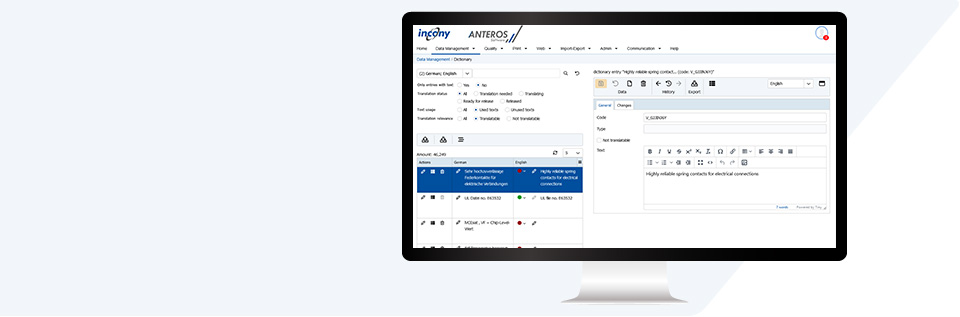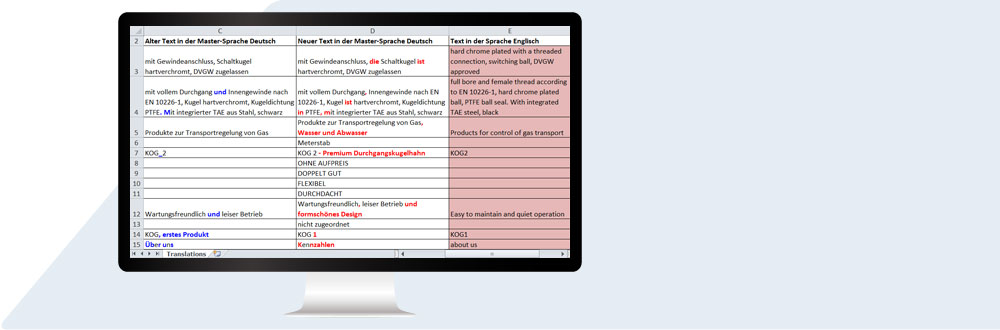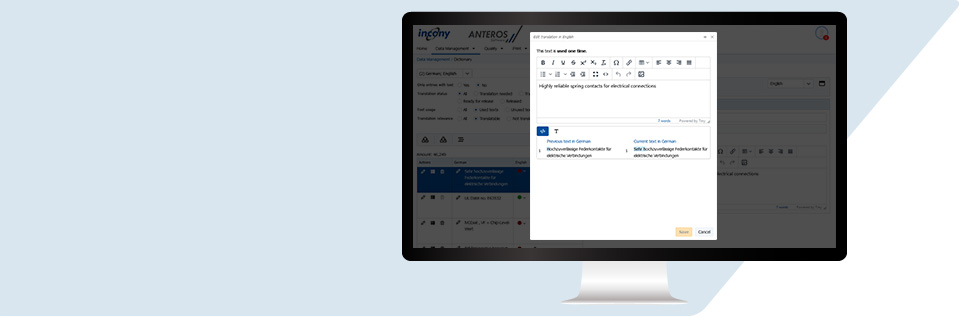Efficiently Translate Product Texts via Translation Management (TM)
A Translation Memory System (TMS) provides support when translating texts and thus significantly reduces the translation effort. The ANTEROS PIM system has this translation support fully integrated.

Roland Kreutzmann,
Head of Digital Media & Service at Oventrop
“Data maintenance is becoming more and more important in our company and thanks to the central data maintenance in ANTEROS, we can perform this extremely efficiently for our wide range of products in 24 languages.”
Efficiently Perform Translations in PIM
ANTEROS reduces translation effort to a minimum. This means that you can prepare your product data for more and more languages within the PIM and thus reach customers abroad much more easily.
This gives you a clear competitive advantage, because customers always prefer to have their product data in their own language!
Data Types Reduce Translation-Relevant Data
The PIM allows you to specifically mark the data fields that are relevant for translation. All other data fields such as length and width (numbers), temperature range (number range) and standard (language-neutral text) are not included in the translation process. This often means that half of your data can be completely removed from the translation process, and in the case of several thousand products, this amounts to tens of thousands of data elements.
Translation Aids in the Dictionary Drastically Reduce Translation Effort
ANTEROS collects all remaining language-specific texts that you use in product data, images, etc. in one central dictionary. ANTEROS automatically provides the texts with a translation status during your editing. This allows you to selectively display only those texts with the status "translation required" in the dictionary and then translate them specifically in the editor or send them to translators in Excel format.
Targeted Filtering of Translation-Relevant Texts
The ANTEROS dictionary collects texts that are relevant for translation, regardless of where this data was entered in ANTEROS (product texts, parameter name, caption, ...) or whether it has been imported. Search filters allow you to specifically only list texts that have the status "translation required", appear in a publication, or have a certain workflow status. This allows you to focus on only translating specific texts into defined foreign languages, e.g. for the new French online store.
Translation of the texts can be done either in web forms or in Excel format. In both alternatives, you can use color markers to see precisely which changes have been made to the texts since the last translation.
Translation in the Web Form
If you want multilingual employees or your national subsidiaries to perform translations directly in the system, you can restrict their permissions via user roles to ensure that only translation texts can be entered, while the other languages and cross-language data cannot be changed. The translators can see which parts of the text have changed since the last translation thanks to changes having different color highlights.
Translation in Excel
Excel is often used when external translators are involved or when there is a large number of translations. In this case, the texts relevant for translation are exported as an Excel file, sent to the translator, and their translated file can be directly imported into the system. To minimize the translation effort, the translators only receive the new and changed texts (via filters). This file contains 3 columns: The old texts of the master language and translation language as well as the new texts of the master language. Furthermore, the old and new texts are color-coded to indicate what has been changed, thereby making it possible to quickly recognize changes in the translation when only small changes are made in long texts.
Text Reuse
Whenever you enter new texts, you can immediately use texts that have previously been written. This guarantees a consistent spelling and reduces the translation effort.
Integrating TMS
Additionally, translation memory systems like Trados, Across, etc. can be connected to ANTEROS.

Mark Grunert,
Head of Marketing at Motul
“Since individual languages differ regionally, we not only work with languages that are relevant to us, but also with different language packages. For example, we have three different English language packages so that we can target the content according to the region and cater to more region-specific language preferences.”
What are the Benefits of the ANTEROS TM System?
|
|
ANTEROS Translation Memory System: Intelligent Support for Global Communication
Take your product data quality to a new level with ANTEROS.tm and innovative AI functions.
Our integrated translation memory system (TMS) significantly reduces your workload, while the integrated machine translator DeepL facilitates fast and precise translations.
Find out more about the ANTEROS AI functions and discover how you can optimise your product data in all areas: