User Report by Paul Wiegand - Specialist Supplier of Spare Parts to the Waste Disposal Industry
Paul Wiegand is a specialist for spare parts for waste disposal vehicles and sweepers. The company provides its customers throughout Europe with high-quality spare parts, consulting expertise, and a 24-hour delivery service. Their broad product portfolio ranges from bolts and bushings, to proximity switches and pushbuttons, to screw fittings and assemblies.

ANTEROS Project at Paul Wiegand
Why ANTEROS?
The amount of products offered by Paul Wiegand keeps growing over time, and at the moment they have over 75,000 products on offer. Given such a large number of products, it is very important to maintain all products in a collected and structured manner. Therefore, Paul Wiegand uses the ANTEROS.pim module for the central data maintenance of products, which are then utilized by ANTEROS.print to create print catalogs and ANTEROS.web for the online store. In order to avoid having to maintain existing product master data from the ERP system a second time in the PIM, an interface to the ERP system LS-Biz was implemented. Data is updated nightly via this interface.
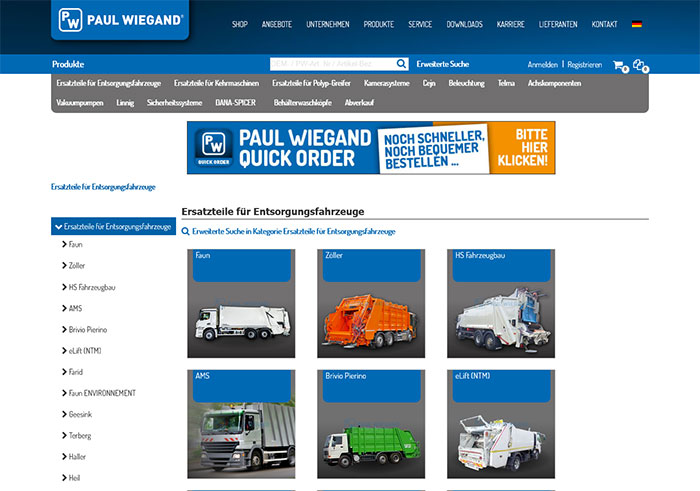
Why a new Online Shop?
Paul Wiegand already had an online store at an early stage, with which customers could order spare parts online. However, the search options and the article display were rather rudimentary and no longer up to date. Therefore, during the transition from the old store system to ANTEROS.web, they clearly defined what they wanted to carry over from the current state and where Paul Wiegand wanted to go with the new store. An important aspect of the transition was transferring articles and images to the new system. Transferring images in particular was challenging, as Paul Wiegand create all photos in-house and for all different media, and therefore has a very large quantity of images. This challenge was mastered with the media database ANTEROS.mam, in which all media is maintained in one place, automatically scaled for multiple formats, and automatically watermarked. Finally, shop-relevant data, such as customer prices, availabilities and orders, is always retrieved from the ERP system via an interface.

ANTEROS Online Shop for Paul Wiegand
Currently, more than 2,500 users are registered in Paul Wiegand's ANTEROS online store and 30% of the total turnover is already achieved with orders from the store. The advantage of the store orders are quite clear for Paul Wiegand: one achieves a clear time saving, since the customer does not have to be cared for by an employee. However, only registered users can place orders in the store, as the store is aimed more at business customers (B2B). Thus, users who are not logged in can access the store, but have less data and functions available.
Features and Components
|
|
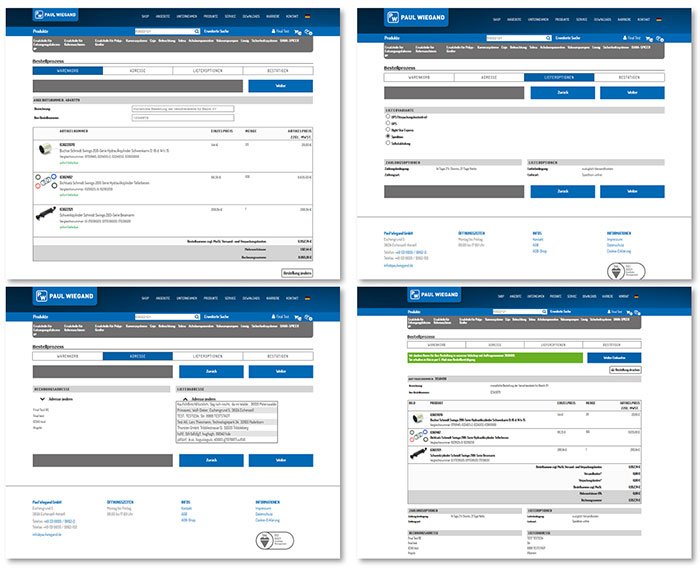
Product Detail Page
The product detail page of a product is opened when the user clicks on the corresponding entry in a product list. Here, as in the product list, the product image, the price and the availability are displayed first. It should be emphasized that each product image is automatically provided with a PW watermark by Paul Wiegand, which was automatically generated by ANTEROS.mam. In addition to the product image, the product detail page also features 360° images, where the product can be viewed from all sides by rotating and zooming. Moreover, further information maintained in the PIM for the product is displayed here, such as comparison numbers (as article numbers of the identical original manufacturer parts or other manufacturers) but also under "Installed in" a listing of the vehicles in which the listed product fits. Data sheets, documents and drawings are also available for download, and related articles and accessories are listed.
Shopping Cart
The shopping cart has different features depending on whether a user is logged in or not:
Not Logged in | After Login |
Placing an Order
The order process can be divided into five steps:
1. When the store user starts the order process from the shopping cart, an offer number is automatically generated in the ERP via the online store - ERP interface and displayed in the store. This offer number is unique across all orders and using this information, a preliminary order is already created in the ERP with the items from the shopping cart and the customer data of the logged-in user. | 2. In the second step, the buyer is shown their billing address and shipping addresses from their user profile. Since it is possible to specify multiple delivery addresses in a profile, the user can select one in this step of the order process, if necessary. The selected delivery address determines, via the country, which VAT and shipping costs will apply to the order. Since the billing address is of higher importance to Paul Wiegand, it can only be changed in the company. | 3. In the next step, the shipping and payment method can be selected. The displayed alternatives for the shipping method are also dependent on the country of the delivery address. In addition to the delivery address, the weight of the delivery also influences the possible shipping methods, as Paul Wiegand has to commission a shipping company above a certain weight. Furthermore, Paul Wiegand can also define a fixed, specific shipping and/or payment method per customer in the customer profile. |
4. Before the customer finally orders their shopping cart and agrees to pay, all order data is displayed once more in an overview for them to check. In addition, the buyer has the option here to add a note to their order, for example, with notes on delivery. Before completing the ordering process, the customer must accept the terms and conditions and the shipping costs. | 5. After completing the order, the user is thanked for the order and given the option to print their order with the click of a button. |
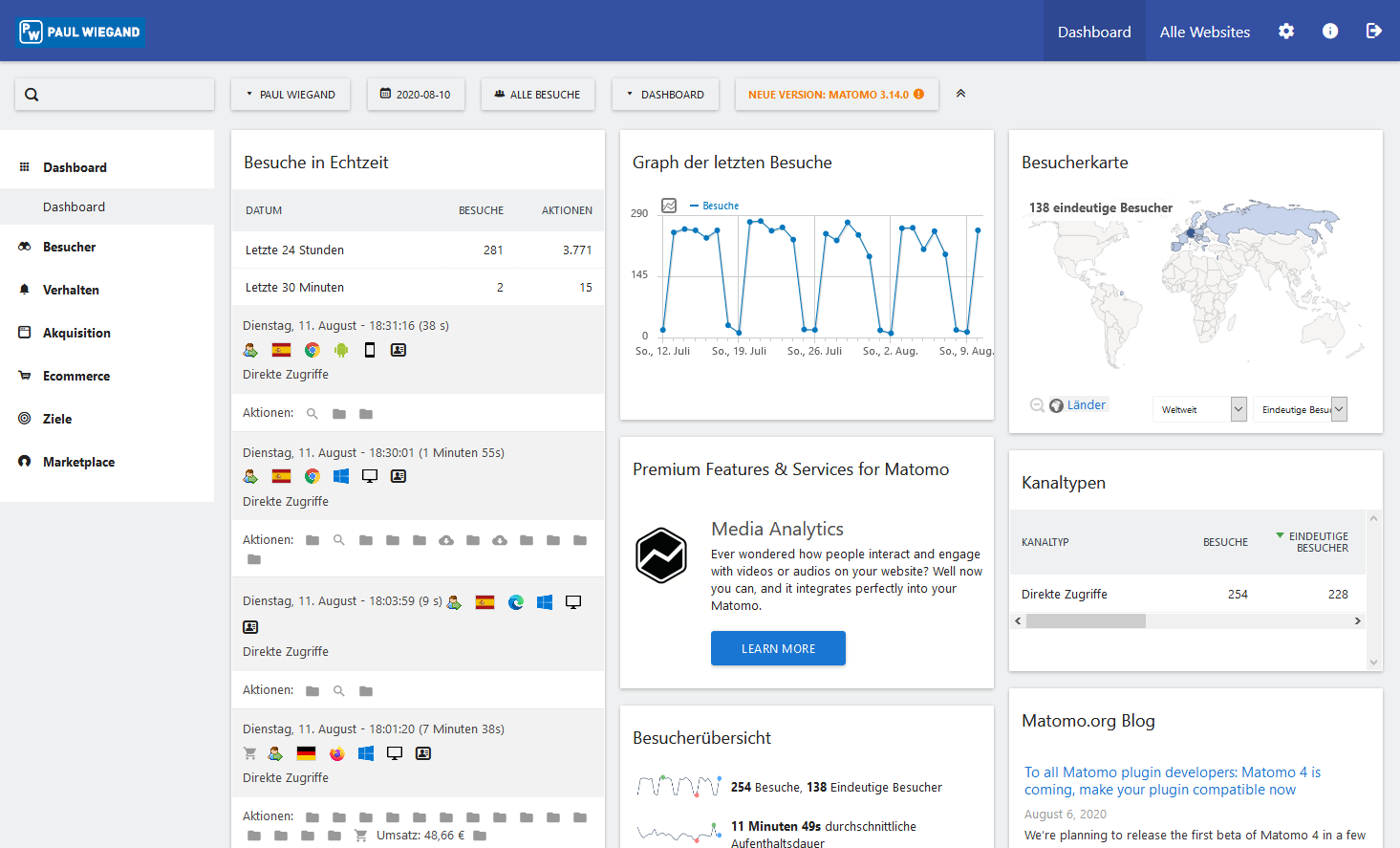
Order History
In order to provide the customer with a good overview of their orders, the order history contains a list of all purchases made in the past. Each order can be expanded to view all products associated with that particular order. If the user is looking for a specific order or only wants to view orders from a specific time period, the online store offers the option to filter via date range. In addition to providing a structured overview of orders, the order history can also be used to place repeat orders.
Customer Data
Customer data from the old online store was migrated to ANTEROS during the transition. With the new store, customers can henceforth maintain much of their data, such as name and delivery address, themselves on an ongoing basis in their user profile. When new customers register, Paul Wiegand first receives an e-mail to check the data before approving the new user.
Access Analysis
With the ANTEROS online store, Paul Wiegand gains diverse access information about the visitors to their store - for privacy reasons, of course, only if cookies are confirmed. For example, Paul Wiegand learns the country and device from which the online store was visited, or how often a search word or item number was searched for.

Sebastian Ruhl,
Head of Sales & Marketing at Paul Wiegand
“With the help of INCONY, their friendly, dedicated and competent employees and the well thought-out store module from ANTEROS, we were able to implement a future-proof online store that is highly valued by our customers. In this store, our customers save a lot of time when ordering thanks to convenient search functions, cross-selling options, current customer prices and availability. Even our employees can save time and effort thanks to automatically generated watermarks and direct transfer of orders into the ERP.”
Conclusion and Look to the Future
Paul Wiegand is not only very satisfied with their new ANTEROS-based online store but also about the dedicated and competent support by the INCONY staff. Not only do their customers save time when placing orders, but also they themselves thanks to structured and efficient data maintenance in the PIM, data transfer of master data from the ERP and the connection of the store to the ERP for accurate customer prices and availability. Through functions such as cross-selling, they can stimulate additional purchases and fend off photo piracy through the automatically generated watermarks in the images. Finally, the advanced analysis capabilities of the online store provide great statistics to further expand the ANTEROS online store. Thus Paul Wiegand has already planned how they want to expand their online store. Among other things, more parameters will be maintained in the future so that customers can filter according to their values. They also want to introduce quick ordering so that item numbers and all order data can be entered on a single page. In addition, Paul Wiegand is even planning to set up a second online store for the Hydracraft brand.
Software Demo of the PIM and Shop Software ANTEROS - Experience it for Yourself!
You are planning to renew your online store or to build a new online store and are looking for a good store software as well as a PIM system to maintain the product data for the store efficiently? Then you should take a look at the technology-leading software ANTEROS, with which you can build both professional online stores, but also includes a high-quality PIM system. A deep integration into your ERP system is possible via the flexible interfaces of ANTEROS.
Did Paul Wiegand's presentation on the spare parts online store with PIM data maintenance and ERP connection convince you? Then click on the button below to get the free demo of the shop software of the future.
