User Report by Schwaiger - Developers and Manufacturers of Products for Radio, Television and More
Schwaiger develop, manufacture and market receiver and transmission technology products for radio, television and data via satellite, terrestrial and broadband cable, including accessories for telecommunications, audio, video and computers since 1946. Schwaiger has been part of VOXX International Corporation since 2009 and serves a wide variety of sales regions and channels within Europe with more than 150 employees.
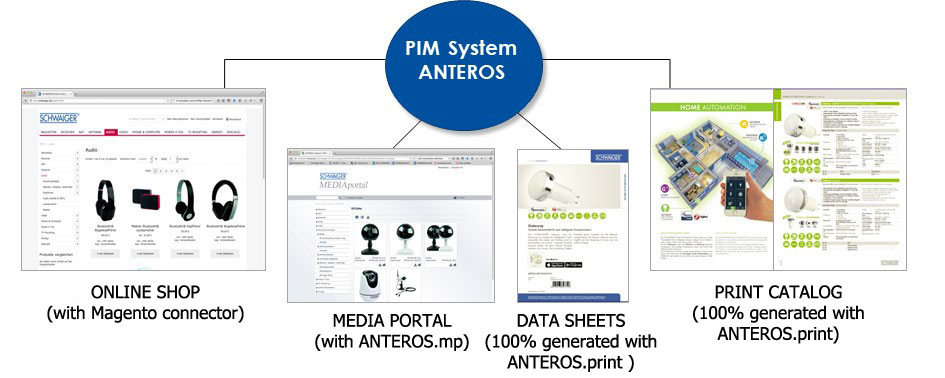
Implementation of ANTEROS at Schwaiger - a Brief Overview
Schwaiger uses ANTEROS in all areas of data maintenance and output. Thus, data sheets and print catalogs can be generated in an optimized way at the push of a button and the online store is always kept up to date via connector. Schwaiger also decided to use the ANTEROS media portal due to the fact that the departments were devoting more and more time to searching out product images for partners, distributors, publishers, etc. and converting them into the desired formats.
Reasons for the Media Portal
Schwaiger had previously stored images and documents on internal drives for their own employees. In addition, for web and print purposes, the images were prepared manually in both RGB and CMYK color spaces. This meant a lot of image conversion work. Moreover, this meant that the same images were stored in the drives more than once, which made searching for images more time-consuming, and mistakes were bound to happen if not all variants of the image were changed when one version was modified.
The folder structure that had been maintained on the drive was then transferred 1:1 to an external web server, where there was no search function and you had to click through individual folders in search of an image. In order to grant interested parties access to this web server, they had to install an FTP program beforehand, which not only cost time, but was also not permitted with everyone.
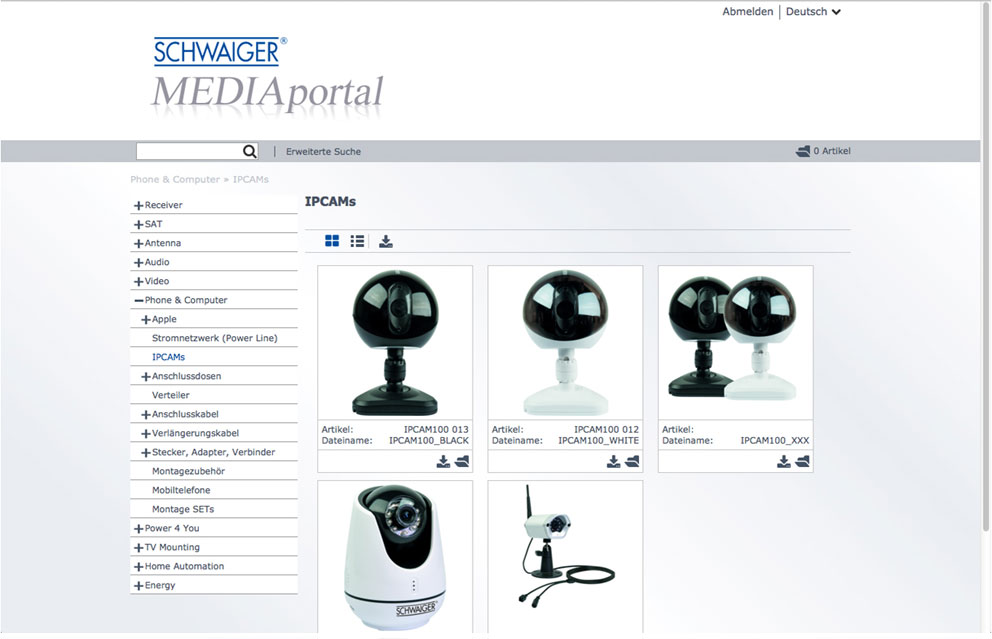
Requirements for the New ANTEROS Media Portal
Before Schwaiger began implementing the project with INCONY, they set the following expectations for the ANTEROS-based media portal.
In contrast to how images were previously stored in FTP folders, the new portal was to work for all media requests and, above all, be simple to use, allowing both major customers and the press to search for images quickly and easily and download them in the appropriate format. For this purpose, all relevant files needed to be maintained in a central location, and access and user management became essential, for example, to regulate which images the press could see and use. In addition, this image material should easily meet the requirements of different media (web, print, ...). For this purpose, optimal search functions were to be created, for example, to search for product images according to product characteristics such as EAN, article number or product category. Finally, the portal was to be accessible to users 24 hours a day, 365 days a year.)
All of these requirements were met by their new ANTEROS media portal.

Jana Schenker,
Schwaiger GmbH
“With the ANTEROS media portal, sales and partners can independently search for and download images with just a few clicks. To do this, the images do not have to be specially tagged with categories or item numbers; ANTEROS pulls this data from our PIM product data. This saves us a lot of work and we can specifically specify who should see which images.”
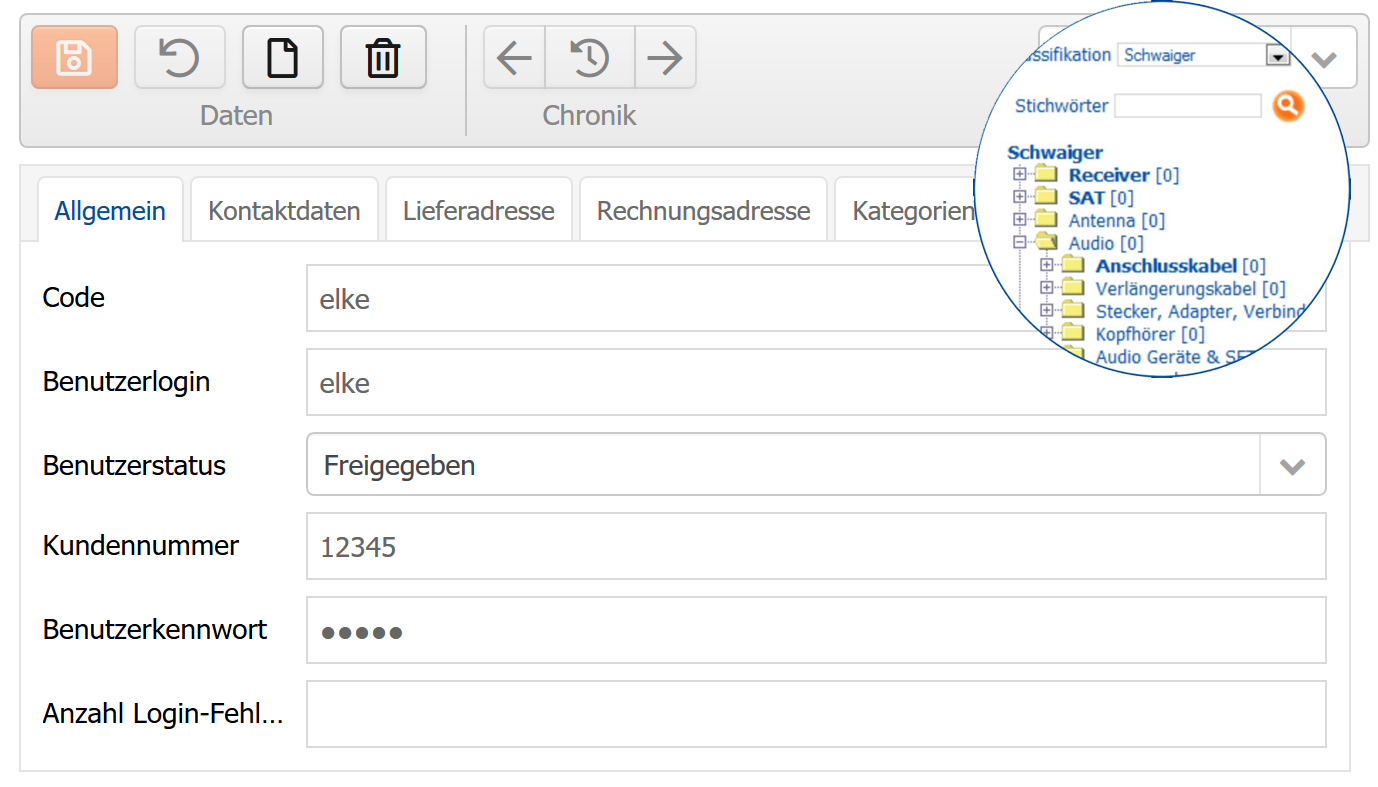
Elements and Features in the ANTEROS Media Portal
Registration and Access to the Portal
After a one-time registration, authorized partners and employees have full access to the portal files relevant to them. This allows them to search for and download images at any time and eliminates the need for lengthy support from Schwaiger. The administration of users, including, for example, blocking and unlocking them, is carried out solely by Schwaiger employees.
User Management
Users of the media portal are managed in the ANTEROS PIM system, just like the product data, so that all data maintenance is handled in one central location. Consequently, the user data entered during registration is stored in the PIM directly and can be maintained or even expanded here by Schwaiger employees. They can also block and unblock user access via the "user status" attribute. In addition to completely blocking a user, they can also assign rights only to specific product categories, so that the user can only access these and no other categories.

Variations of the Image Search
Schwaiger's media portal provides various options when searching for a specific image.
|
|
Easy Download
If the user wants to download a single image from the portal, different sizes can be selected to meet each user's needs. The options are named in such a way that they can be understood by those who are not graphic designers: 1) Small image - for Internet 2) Large image - for Internet, 3) Small image - for print media, 4) Large image - for print media.
It should be emphasized here that the files are saved with the article number and additional EAN code during download.
Collection Folder
Multiple images can be added to the folder one after the other by clicking on the collection folder icon and can thus be collected and later downloaded in bundled form. The media portal uses a self-explanatory system and symbols to make things as easy as possible for the user. The images contained in the collection folder itself are displayed clearly and with all the important details, and the user then has the option of preparing all the images in the folder for download, thereby downloading a large volume of data with just one click. In addition, images can be removed from the collection folder again and the number of images in the collection folder is displayed on the media portal interface.
Online Seminar: Product Information Management (PIM)
As a result of digitization, product data is becoming increasingly important. Drive growth through high-quality product data. PIM software can help you maintain product data significantly more efficiently, achieve high data quality, and output the centrally maintained data to other channels (print, web, app, and exports).
Advantages for Customers and for Schwaiger
Advantages for Customers
Customers using Schwaiger's ANTEROS-based media portal save significant time through convenient and, above all, fast searches for images via the article number and EAN code. In addition, the collection folder and the selection options for the various sizes make the download process much easier. Finally, the new appealing design conveys a positive image to the customer.
Advantages for Schwaiger
Schwaiger see the reduction of their own workload as a crucial factor, as all images are now only maintained once centrally in ANTEROS. No additional categorization or keywording of the images is necessary, as this is implicitly derived by ANTEROS from the associated product, saving them a lot of time when it cones to maintaining the data.
The Media Database can be Used Independently or Integrated with the PIM Module to Link Products with Product Images
If you use the integrated PIM and MAM modules of ANTEROS, then you can automatically search for the images, videos and documents by category without having to store your own keywords or categories for the files. A clear efficiency advantage over other image database systems!
Use ANTEROS for efficient management of images, videos and documents in one central place.
